Connecting to Live Streams

The easiest way to connect to WVIK's online audio streams is right in your browser on your computer or mobile device. To listen to WVIK's main signal (90.3 FM), click on the green "play" button at the top of this and every page.
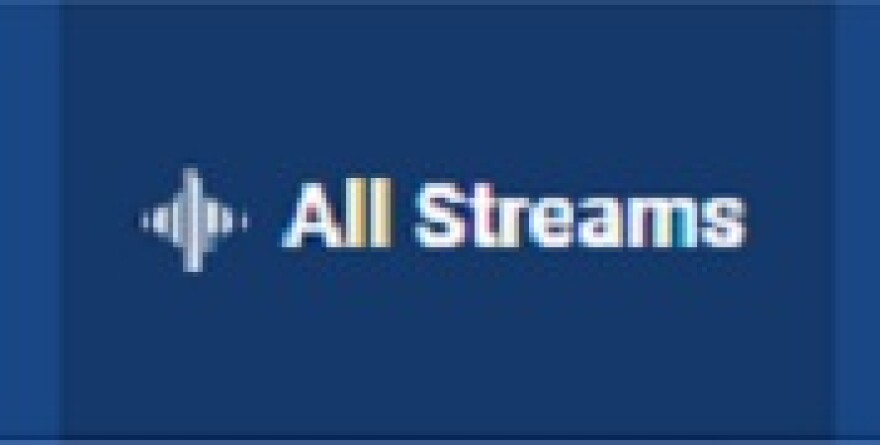
To listen to WVIK's HD-2 signal (105.7 FM) or APRIS (the Augustana Public Radio Information Service), click "All Streams" on the right end of the blue bar.
A menu will open where you can find the stream you want and click it .
OTHER WAYS TO CONNECT
With an internet radio or audio player software, you may have to enter the address manually.
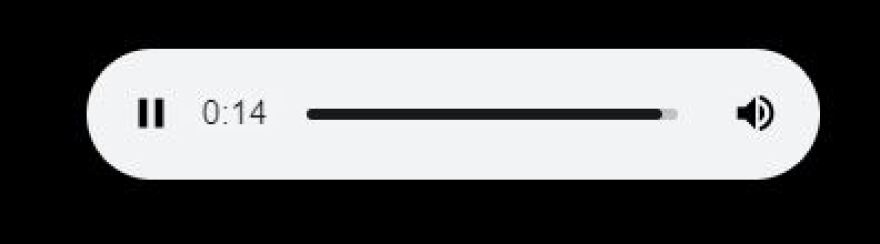
For a direct link to WVIK's main signal (90.3 FM), connect to this secure, 128K stream at: https://wvik.streamguys1.com/live.mp3
The link for WVIK Classical is: https://wvik.streamguys1.com/hd2.mp3
The link for APRIS is: https://wvik.streamguys1.com/apris.mp3
Simply change the protocol to http for devices and software requiring a non-secure URL.
WVIK has no direct control over the links on connection services like TuneIn and Public Radio App. The easiest way to connect from anywhere is right here at wvik.org.
Listen on TuneIn
LISTENING TO WVIK WITH ALEXA

You can command WVIK Classical/WVIK News and it will play from Tune-in with ads.
To avoid ads you can install the WVIK skill by commanding “Alexa enable WVIK.” When you enable Alexa you can choose between three experiences to listen. Alexa will ask if you want to listen to:
- HD1 (News)
- HD2 (Classical)
- APRIS
Reply accordingly.
